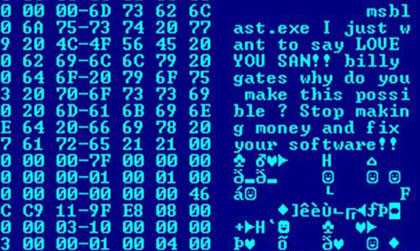 |
| Computer Virus is actually just |
COMPUTER VIRUS is the most common and well known computer security threat. A computer virus is a program written intentionally to alter the way a computer operates, without the permission of the knowledge of the user. A virus replicates and execute itself to
When activated virus may be Display messsages , , infected host , are install . viruses target system windows don't chance . r vi rus cause billions of damage in each year, due to causing system failure, Computerr resources, corrupting data, increasing maintenance costs etc.
Computer Worms
Computer worms are malicious programs that replicate and spread independentaly .
Worms can also spread by copying themselves from disk to disk or by email. There are many examples of worms some of the popular worms are SQL slammer , , ,
Computer worms can destroy files in the system ,
The ways through which virus and worms are spread
There are many reasons through which your computer may be affected by virus or worms. Some of them are given below .
1. virus .
2. If you don't install windows and antivirus updates every month.
3. Infected Flash Drives or Disks : easier , virus
4. E-Mail : with
5. Surfing insecure websites : pc .
6. Installing pirated software: When you installed dublicated autho rization
The ways through which we protect our PC from viruses :
Now i
Turn On Windows Firewall
You must check and make sure that your windows firewall is always turned on. It can protect you from viruses
AntiVirus
Antivirus is a computer program that detects, prevents, and takes action to deactivate or remove malicious such as viruses and worms etc. Antivirus programs runs . also protect
If you have not installed any antivirus on your computer then your computer may have been under virus attack . The re for you must inst all a good anti vir us in your computer or laptop to prevent from the virus attack.
5. Kaspersky
6. Nod32
7. Bit defender
8. ClamTK as image
 |
Scanning Computer for
Scanning a computer from threats is very important to keep the computer in well whe n ft er one week or after a month . it s esse ntial to keep your compute r in good working . you also i nstall antivirus software up dates every weak to upgrade your software and protecting your pc it ion .

Post a Comment
Please give us feedback in comments here